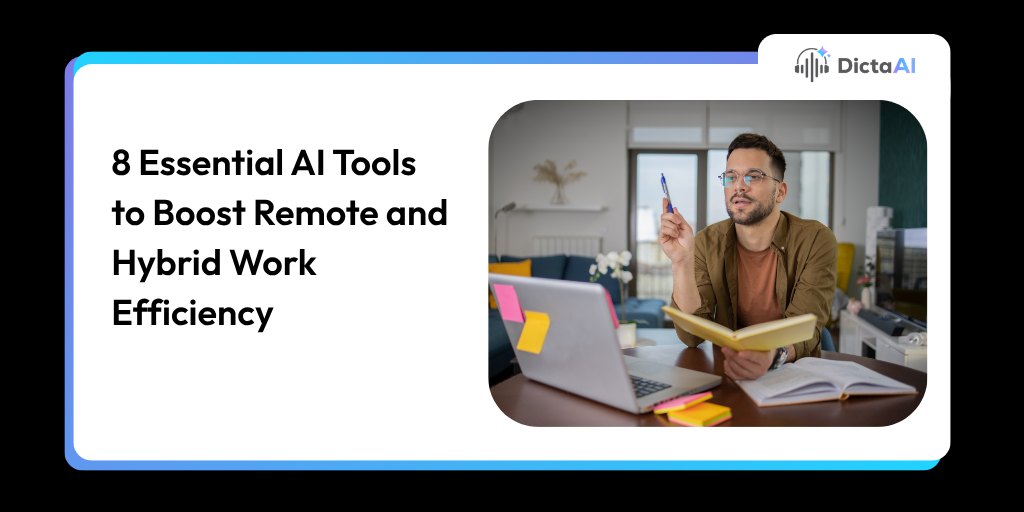
As remote and hybrid work environments become the norm, teams are facing new challenges in communication, collaboration, and productivity. With team members scattered across different time zones and locations, staying connected, organized, and efficient can often feel like a puzzle. Fortunately, AI tools are stepping in to streamline these processes, offering solutions that not only keep teams productive but also improve the overall work experience.
One such solution is speech to text transcription, which plays a key role in making meetings and discussions more accessible and manageable. In this blog, we’ll explore 8 AI tools that are transforming the way remote teams operate. These tools are designed to enhance communication, boost productivity, and ensure smoother, more organized workflow.
Notion has long been a popular tool for note-taking and organizing thoughts. Now, with the addition of AI, it’s become even more powerful. With Notion AI, you can summarize long meeting notes, brainstorm new ideas, or even auto-generate to-do lists.
How it Helps:
Meeting Summaries: After a long meeting, Notion AI can automatically summarize key points, saving you time and ensuring you never miss an important detail.
Idea Generation: Stuck in a creative block? Notion’s AI can help you brainstorm content or tasks with minimal input.
This is perfect for teams who need to maintain clear documentation without sifting through endless notes.
ClickUp is a comprehensive project management tool that gets even smarter with AI. From task tracking to visual boards, ClickUp helps you manage everything from complex projects to everyday tasks. Its AI capabilities bring a level of automation that improves task tracking and timelines.
Key Features:
Automated Updates: AI can provide updates, task summaries, and reminders, keeping your team in sync.
Time Tracking: Automatically log and track time spent on different tasks for better resource management.
Whether you’re managing a marketing campaign or a product launch, ClickUp ensures everything stays organized and on track.
One of the biggest headaches in global teams is managing schedules across different time zones. Clockwise uses AI to optimize your calendar, balancing meetings with focus time.
Why it’s Useful:
Time Zone Optimization: Automatically suggests meeting times that work for everyone, regardless of location.
Focus Time: Clockwise helps protect your deep work hours by scheduling meetings around them.
This tool is a must-have for teams with members spread across the world, ensuring meetings don’t interrupt your most productive hours.
Miro has become a favorite for remote teams needing a collaborative whiteboard. Whether you're brainstorming, planning, or creating workflows, Miro’s AI-enhanced features take collaboration to the next level.
AI Features:
Auto-Cluster Ideas: During brainstorming sessions, Miro’s AI can automatically organize ideas into clusters, making it easier to see patterns and next steps.
Workshop Summarization: Miro can summarize workshops or meetings, so team members who missed out can quickly catch up.
Miro is ideal for creative and product teams who need to visualize ideas and collaborate on designs, whether in real-time or asynchronously.
Managing large amounts of spoken content, whether from meetings, interviews, or conferences, can be a challenge. DictaAI offers a solution with its speech to text transcription capabilities, making it easy to convert audio into accurate text. Beyond transcription, it goes a step further by providing valuable content insights such as keyword extraction, summaries, and even SEO-friendly prompts.
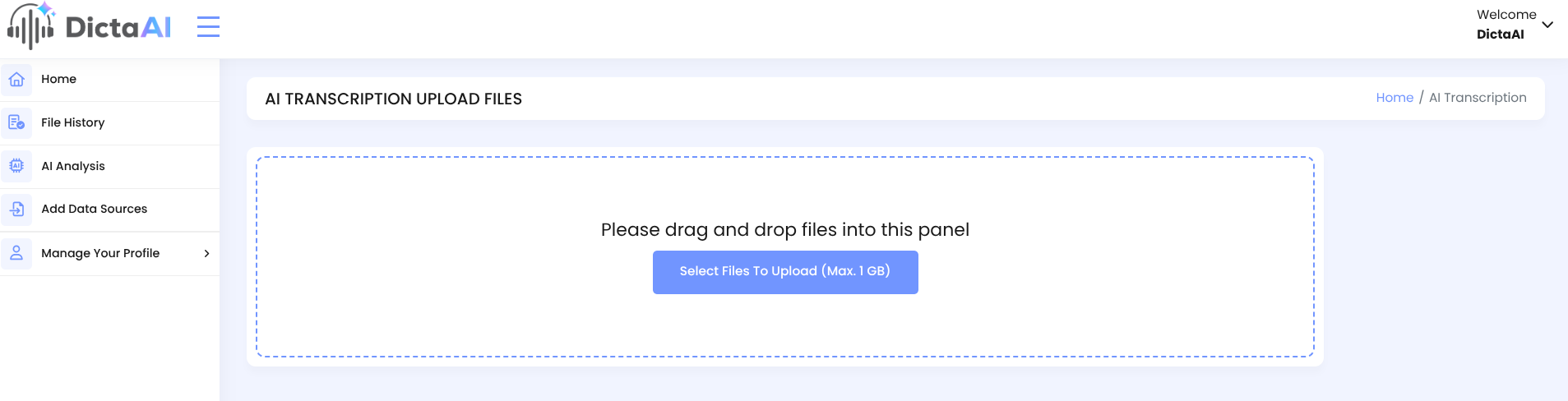
Why It’s Helpful:
Speech-to-Text Transcription: Quickly turn meetings or interviews into actionable text.
Advanced Analytics: Go beyond simple transcription with keyword extraction, summaries, and chapter breakdowns, which are perfect for content creators and businesses focused on improving SEO and content strategy.
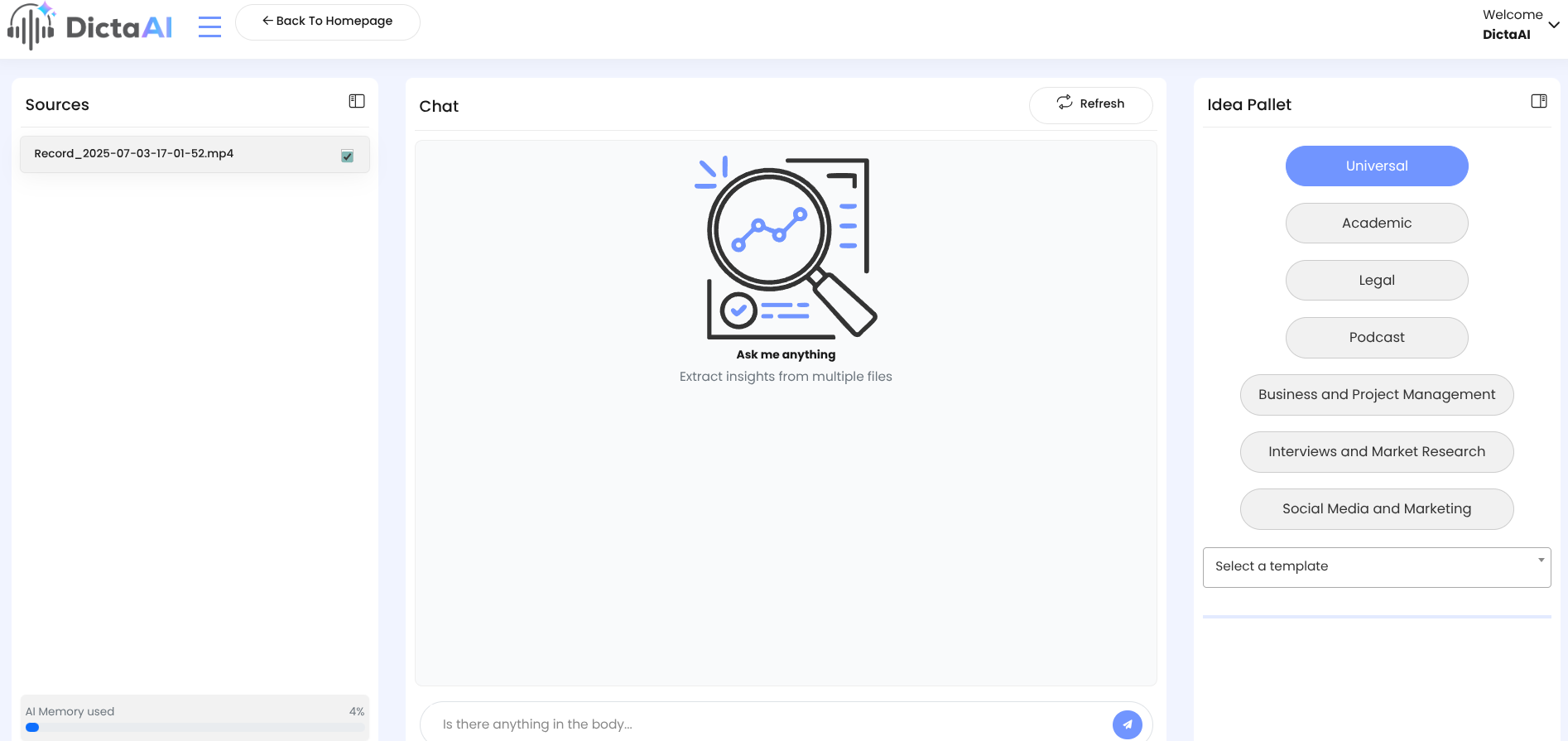
DictaAI transcription helps streamline workflows by turning spoken content into actionable insights, saving teams significant time and effort in managing their recordings.
For remote teams, clarity in communication is essential. Grammarly is an AI-powered writing assistant that ensures your writing is grammatically sound and tone-appropriate, no matter where you're writing, whether in emails, Slack messages, or documents.
Key Features:
Tone Detection: Grammarly helps ensure your tone is consistent across communication channels, reducing misunderstandings.
Grammar and Clarity: It’s not just about grammar; Grammarly’s AI suggests ways to make your writing clearer and more concise.
Grammarly is perfect for those who want to keep their communication professional and clear, especially in text-heavy environments.
Email overload is a major productivity killer. SaneBox uses AI to prioritize your emails, sorting them into different folders based on their importance.
What Makes It Stand Out:
Email Prioritization: SaneBox moves less important emails to a separate folder, so you only focus on what truly matters.
Learning from Behavior: The AI learns from your interactions to make smarter decisions on what gets priority in your inbox.
With SaneBox, you’ll never miss an important email, and your inbox will remain clutter-free.
Remote work means attending a lot of calls, and noisy backgrounds can disrupt important conversations. Krisp uses AI to eliminate background noise, ensuring clearer calls whether you're on Zoom, Google Meet, or Teams.
How it Helps:
Noise Removal: Automatically removes background noise and echoes in real time, giving you a professional call environment.
Improved Audio Quality: Even in loud spaces, Krisp ensures your voice comes through crystal clear.
For anyone working from home or in shared spaces, Krisp is a must-have for uninterrupted communication.
These AI tools each offer unique benefits, reshaping the way remote and hybrid teams work. Whether you're transcribing meetings, managing tasks, or enhancing communication, these tools make a real difference.
For comprehensive transcription and content analysis, DictaAI can streamline workflows by turning meetings and interviews into valuable insights. With these tools integrated into your operations, you’ll boost efficiency, collaboration, and productivity across your team.
Start building your AI tool stack today to elevate your remote and hybrid work experience.
First 60 Sign-Ups Get 60 Minutes of Free Transcription! Don’t Miss Out!
Comments
Glynnis Campbell
This is a test comment!